|
|
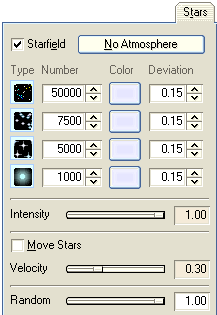
|
| With help of the starfield generator it is possible to create a starry sky that you can even animate.
|
|
|

|
| The starfield is a background model that can be combined with the other atmospheric effects. Thus it is possible, for example, to combine stars with a clouded sky. In this case the stars will be filtered by the clouds and fog and not simply drawn above the calculated cloud cover.
|
|
|
| If you want to create a simple starry background for a scene in outer space, without atmospheric effects like clouds and fog, then you can switch off all atmospheric effects at the same time when you operate the <No Atmosphere> button. With it, the background color will also change to a simple black.
|
|
|
| The starfield is a genuine 3D-starfield and not simple a 2D drawing that is put into the background. The stars will be scattered around the entire 3D-space (not all drawn in the picture area visible), so do not be surprised if you have entered 10,000 stars for a particular type of stars and you can only see a few hundred in the picture. The advantages of a 3D-starfield are evident:
|
| · | Real camera and zoom effects - The visible starfield moves along with the camera movements and you can both zoom in and out on the stars.
|
| · | The stars (being genuine 3D-objects with coordinates) can, of course, be animated.
|
|
|
| There are 4 basic types of stars you could create with the generator. Use the check box beside each star type image to switch this kind of star on or off. For each of the different types of stars you can choose the number of stars to generate, the basic color, and the color deviation that is randomly determined for each star.
|
| The intensity parameter controls the transparency for the stars. This parameter can be animated, so you can produce a proper day (intensity 0) to night transition (intensity 1) where the stars become more intense as night falls.
|
| The "Random"-parameter at the bottom of the dialog initializes the random generator to produce different appearances of the starfield.
|
|
|
| Use the option <Move Stars> if you want to animate the starfield for a film sequence. As a result the stars will move with a given speed, adjustable with the <velocity>-parameter, in the direction of the camera. This is similar to the effect you are already familiar with from corresponding screensavers. Here, however, camera movements and camera zoom are calculated in addition to the star movements. So, if the camera moves to the right, then the starfield will move to the left and vice versa. More distant stars will be calculated fainter than the nearer ones and will become brighter as they approach. The same applies to the size of the small suns (star type 4).
|
| Finally switch on motion blur and you will achieve the ultimate star-flight effect.
|


